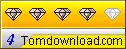| |
Home >
Multimedia/Design >
Media Management-1
2
3
4
AD Picture Viewer
3.1
| Image viewer with slideshow mode and other powerfull features. |
 |
 AD Picture Viewer is the fastest, easy-to-use and compact
image viewer available for Windows platform. It allows you to view,
print, organize and catalogue your image collections with ease.
It supports all popular graphic formats, has a simple but powerful
built-in file manager, can set image as a wallpaper on your Windows
desktop, has the Picture Description system and other powerful features.
AD Picture Viewer is the fastest, easy-to-use and compact
image viewer available for Windows platform. It allows you to view,
print, organize and catalogue your image collections with ease.
It supports all popular graphic formats, has a simple but powerful
built-in file manager, can set image as a wallpaper on your Windows
desktop, has the Picture Description system and other powerful features. |
| Features |
 Purchase $29.00
Purchase $29.00  Download
Download |
 Supported formats and viewing modes:
Supported formats and viewing modes:
AD Picture Viewer supports two viewing modes: Manual and Slide-show.
and support all popular graphics formats: *.BMP, *.RLE, *.DIB, *.GIF,
*.PNG, *.JPEG, *.PPM, *.PGM,*.PBM, *.TIFF, *.EPS, *.PCX, *.PSP,
*.PSD, *.TGA, *.VDA, *.ICB, *.VST, *.ICO, *.WMF, *.EMF.
 Loading pictures Loading pictures
You have three ways for loading images into AD Picture Viewer. The
first - select some files in Open picture dialog - you can filter
file formats and select only needed files. The second - open all
supported files in selected folder. The third - use the Picture
Viewer List file - you may open many files from different folders
which were previously saved as a list of opened files in Picture
View List.
 Viewing order Viewing order
When all needed files are loaded before creation of a Picture List
file you may set a viewing order. You have a four variants to sort
files: three automatic and one manual . The automatic sorting support:
sorting by file name (program extracts file names and sorts a picture
list of them), sorting by full file name (program sorts files of
full file name with disk and path) and sorting by file numbers (program
extracts all numbers from file names and sorts files by numeric
values of extracting values.
 File manager File manager
With built-in file manager you may copy, rename or move and delete
opened picture files. Also you may set current image as a Windows
Wallpaper. Using Copy to clipboard submenu you may put in system
clipboard the image itself, file name of one or a full file name. |
| AD Picture Viewer Related Software: |
- Advanced
Viewer - Image files viewer and converter, editor, mopher.
- All
My Movies - Easy to use movie database manager.
- Able
Photo Slide Show - Make photo slide show software.
- AT
File Mole - Extracting icons, cursors, bitmaps from EXE.
- AutoImager
- Batch image processing/conversion software.
- PYSoft
Broadcaster - The tool for Brodcast Video Audio content.
- PicturePlayer
- Create CD ROM slide shows with sound !
- Picture
Show - Multimedia Slide Show and Thumbnail Viewer !
- PhotoCDuke
- An easy-to-use CD burning application.
- Photo
Manager - Managment by rename files using drag and drop.
- Iris
Virtual Photo Album - Making skinnable virtual photo albums.
- IvanView
- Powerful image viewer browser with extended capabilities!
- Acloon VideoViewer - effective video AVI viewer Mpeg viewer "add-on" for any standard window.
- Picture Viewer Max - A Picture/Image Viewer and Editor that will Search your Computer for major Picture File Types !
- Color Viewer - can view any pixel's red, green and blue value
- AlphaBrowser - It is a universal viewer, player and highlight text editor...
- Advanced Font Viewer - a comprehensive application, which is ideal for viewing, printing and managing your fonts
|
|
|
About |
Submitted:
11-12-2003
File Size:
1.03 MB
License:
Free to try
OS:
Win 95,98, Me, NT, 2000, XP
Requirements:
32M RAM
15M free HD space
Rating:
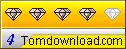 |
|
ScreenShot |

Click to Enlarge |
|


 Tom's Software Downloads Site.
Tom's Software Downloads Site.



 AD Picture Viewer is the fastest, easy-to-use and compact
image viewer available for Windows platform. It allows you to view,
print, organize and catalogue your image collections with ease.
It supports all popular graphic formats, has a simple but powerful
built-in file manager, can set image as a wallpaper on your Windows
desktop, has the Picture Description system and other powerful features.
AD Picture Viewer is the fastest, easy-to-use and compact
image viewer available for Windows platform. It allows you to view,
print, organize and catalogue your image collections with ease.
It supports all popular graphic formats, has a simple but powerful
built-in file manager, can set image as a wallpaper on your Windows
desktop, has the Picture Description system and other powerful features. Purchase $29.00
Purchase $29.00