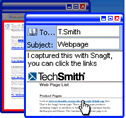| |
Tomdownload.Com >
Multimedia & Design >
Image Editing-1
2
Screen Capture software - SnagIt 8
| The most
complete screen capture utility available. Capture and share images,
text or video from your PC. |
 Using SnagIt, you can select and capture anything
on your screen, then easily add text, arrows, or effects, and save
the capture to a file or share it immediately by e-mail or IM.
Using SnagIt, you can select and capture anything
on your screen, then easily add text, arrows, or effects, and save
the capture to a file or share it immediately by e-mail or IM.
Capture and share an article, image, or Web page directly from your
screen. Or, capture and share any part of any application that runs
on your PC. Try SnagIt today, and you’ll immediately notice
all the ways it makes your daily tasks much more efficient and enjoyable. |
 Purchase
$39.95 Purchase
$39.95  Download
Download |
What You Can Do With
SnagIt
Because SnagIt is so flexible, there are thousands of ways that
it can add speed, creativity and ease to your everyday tasks, whether
you are working online or on your desktop. The possibilities are
limited only by your imagination.
Share Exactly What You See
Combining images with text is a much more powerful way to communicate
than using text alone. This is why SnagIt captures are such an effective
way to get your point across. Capture exactly what you see –
an image, an article, or part of a Web page. Then, email it right
from SnagIt to a colleague, technical support, or even your best
friend.
Give Your Presentations More Visual Impact
With SnagIt, you can easily add company logos or other branding
elements to your PowerPoint presentations to give them a custom,
professional look. You can even add short video clips of onscreen
activity to training presentations.
Instruct Others With Quick "How-To" Illustrations
Using SnagIt, you can capture any button, menu, icon, window, or
other part of any application that can run on your PC. Then, use
arrows, captions, stamps, cursors or text callouts to illustrate
the steps you want the reader to follow or concepts you want them
to grasp.
SnagIt Features
Using SnagIt, you can select and capture anything on your screen,
then easily add text, arrows, or effects, and save the capture to
a file or share it immediately by e-mail or IM.
- Capture Anything
Capture and share an article, image, or Web page directly from
your screen. Or, capture and share any part of any application
that runs on your PC.
- Edit and Transform
Using SnagIt, you can add your own knowledge and creative touches
to the visual world around you. Communicate who you are, create
your own professional image, or just share ideas in a way that
is uniquely yours.
- Share Easily
E-mail, print, IM and even post your screen captures to your
Web site. SnagIt helps you communicate any way you prefer.
|
| Related Software:
|
- Graphics
Converter Pro - Powerful batch image converter and viewer
- HyperSnap-DX
- Perfect screen capture and image editing tool.
- Image
Viewer - View and refine images from folders and browsers
- Image
Broadway - Image editor for beginners and professionals!
- Image
Converter - Solution for all your image conversion needs.
- JPEG
Imager - An interactive image compressor and optimizer.
- Jpeg
Fixer - Recover the images, damaged by JPEG compression.
- Super
Color Picker - Pick color anywhere on the screen easily.
- Media
Player DVD Maker - Capture Streaming Video, Record Streaming
Video & Burn to DVD
- Infine
Capture Flash - Easy Capture Flash File and Flash Screen
from open web pages and cache files, and save them to disk.
- Easy
Video Capture - Perfect video capture software record any
screen activities into AVI video at real time.
- ACA
Capture - Quickly capture screenshots including desktop,
scrolling web pages, web images, menus and more.
- McFunSoft
Video Capture/Convert/Burn DVD Solution - Video Capture,
Edit, Convert and Burn are all supported by this powerful tool.
- Smart
Digital Photo - Visualization and working with images.
- Trellian
Button Factory - Button Maker to creat Web Button easily.
- UniView
- View, convert and manipulate all kinds of images easily!
- VicMan's
Photo Editor - Powerful image editor with cool interface.
|
|
|


 Tom's Software Downloads Site.
Tom's Software Downloads Site.


 Using SnagIt, you can select and capture anything
on your screen, then easily add text, arrows, or effects, and save
the capture to a file or share it immediately by e-mail or IM.
Using SnagIt, you can select and capture anything
on your screen, then easily add text, arrows, or effects, and save
the capture to a file or share it immediately by e-mail or IM.