| |
Tomdownload.com >
Multimedia/Design OR
Games
Burn PS2 Game - Game Cloner
| How to
Burn PS2 Games and Burn play station 2 Games? GAME
CLONER helps you to burn PS2 games, Burn DVD Games
or TV Games, whatever they are! |
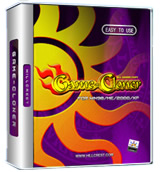 |
 Game Cloner - Elaborately designed for multi-level
game players and cloner, GAME-CLONER enables you to play and copy
various kinds of games, Burn Play Station 2 Games,
Burn PS2 Game, Burn PC games or TV games, Burn CD games or
DVD games, Burn 3DO Games, DreamCarst Games, SEGA Saturn Games easily,
whatever they are !
Game Cloner - Elaborately designed for multi-level
game players and cloner, GAME-CLONER enables you to play and copy
various kinds of games, Burn Play Station 2 Games,
Burn PS2 Game, Burn PC games or TV games, Burn CD games or
DVD games, Burn 3DO Games, DreamCarst Games, SEGA Saturn Games easily,
whatever they are !
 Read
More Detail about Game Cloner! Read
More Detail about Game Cloner!
Retail
Value: $49.99 Our Price:
$34.95 |
 Buy
Game Cloner Now Only $34.95
Buy
Game Cloner Now Only $34.95 |
All
Games available means all accessible to you in terms of GAME-CLONER,
Types of disks supported by GAME-CLONER: PC GAMES, Play station
Games, Play Station 2 Games, DreamCarst Games, SEGA
Saturn Games, 3DO Games, PC-FX Games, ALL CD Games, DVD GAMES...
(You need Mod chip to read PS2
game discs created by Game-cloner)
Burn PS2 Game, Burn Play Station 2 Game, Game Cloner FAQs:
1.What is Game-Cloner?
---Game-Cloner is a kind of software that can back up a variety
of CDs and DVDs (including video DVD and music CD, etc). Its main
function include creating and burning image files, reading image
files with virtual drive and disc to disc copy. Compared with
other similar products, it incorporates all features of easy operation,
high quality, high burning speed and so on.
2.How to register after payment?
---You will receive your register code from us by email upon receiving
your registration fee. Then you can use it to register. The process
is as follows:
* Run Game-Cloner;
* Click Register button on the main panel and a Register page
will pop up.
* Fill in your register code and user name separately in the Register
page and then click OK to proceed.
* The Register and Buy buttons will disappear if you register
successfully. And then you can enjoy the full function of Game-Cloner!
3.Should I pay any additional fee after registration for upgrading?
---The upgrading of the software is absolutely free for all registered
users.
4.May I buy Game-Cloner with my credit card?
Yes, of course. Paying by credit card is the most efficient way
to get your register code. Please Click
HERE to order Game-Cloner.
5.How long does it take to make a disk into an image file?
And how about burning an image file and copying a disk?
---The above operating time depends on many factors, such as the
speed of CPU , HD and CDROM,the size of disc, etc. Time needed
varies greatly in different situations. For example, it took us
about 15mins to 2 hours to read and create image files in the
trail of cloning an 8G DVD movie, while 20mins to 1hour to burn
the image files.
6.How to burn an image file into a disk?
---Click BurnImage icon to enter the image-burning page. Browse
the image files you want to burn and select the burner you will
use. Click start to burn. If there is no disc in DVD-ROM or the
disc is not compatible, the DVD-ROM will eject automatically and
inform you to insert a correct disc.
7.Does Game-Cloner support ISO format files? And how about
other formats?
---Yes, Game-cloner supports ISO format files. Besides, it supports
GCD, NRG and CUE formats.
8.Does Game-Cloner support the copy of D9 disks?
---Yes, it does. But if you want to back up a D9 disc, then you
need a DVDR or DVDRW of D9 format to get enough capacity, for
the capacity of other discs (such as D5) will not be sufficient
and Game-Cloner cannot burn the data of one disc onto two different
discs.
9.Does Game Cloner back up game disks only?
---No. Actually, besides game discs, Game-Cloner supports nearly
all the other discs on market, such as CD-XA (DDCD), VCD and DVD
etc. You can back up digital discs, music CDs and movie discs
with Game-Cloner.
10.What kind of CD protection does Game-Cloner support?
---LaserLock , CD-COPS , DiscGuard , Star Force , Dummy files
, PS2,etc. Backing up some protected CD needs assistant tools.
11.Can I copy DVDs with Game-cloner?
---Game-cloner is able to copy DVDs which are not copy protected
and which are 4.4 GB in size, such as is supported by DVD-R or
DVD-RW media.
12.What is the purpose of the virtual cdrom of the Game-cloner ?
---The Game-cloner program creates some extra drive letters in
your Windows Explorer. Once created, you can treat this drive
as if it was a normal CD: You can read its data, copy data from
it to your hard drive or launch a program from it.
13. Does Game-cloner support XBOX Game discs' copy?
---Game-cloner can not copy XBOX game discs.
|
|
|


 Tom's Software Downloads Site.
Tom's Software Downloads Site.


 Tom's Software Downloads Site.
Tom's Software Downloads Site.