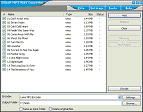|
|
 New Releases | FAQs | Popular | Picks | Features | MP3 Converter |
|
|
| |||||
ISO ConverterConvert BIN or any other format file created by CD burning software or virtual CD-ROM driver software to standard ISO format.ISO is a common CD image format for DOS, Windows, Linux and other operating systems. In the beginning we talk something about CD image, helping you understand the ISO Converter easily. A CD image is a track by track, sector by sector exact copy of a CD. The image contains everything on the CD - not only the files you can see and can normally copy and paste anywhere and anyway you want but also the File Allocation Table.Then what CD image type is best used? Defintely ISO and BIN/CUE. ISO will copy correctly almost anything that contains data. BIN should be used for CD's that contain both data and audio or video and for game CD's that you want to copy. BIN is a proprietary CD image file system used by CDRwin. It is known to be extremely accurate when making copies of CD's that are mixed mode; CD's that contain data as well as audio and/or video. ISO is a standardized file system for making CD images. Almost any CD burning program known can read it and write it to a CD. Not all programs are able to read a CD and make an ISO out of it, however. ISO's can be read by other computer systems as well. I think you would like to know how to use it: burn this image to a CD; View the content and get use of some files in it. An ISO image file is an image of a CD-ROM disk saved in ISO 9660 format. ISO image files are widely used to store CD content and transfer it through the Internet. ISO images are generally duplicates of CDs rather than floppies or hard drives. Most popular CD recording programs can burn ISO images onto recordable CDs. Some of these programs even use ISO as their native disk image format. Most ISO converters can convert nearly all known CD/DVD image formats to ISO, BIN/CUE, Nero (.NRG) or CloneCD (.CCD/.IMG/.SUB) format. In addition, they can convert image files to the standard ISO format(include BIN to ISO, NRG to ISO, CIF to ISO converter etc). There are many ISO converter available on the internet. Following we list some related programs which can process almost all CD-ROM image files including ISO BIN imgae files, and can convert image files to the standard ISO format. Related Software for ISO Converter
It is a CD-ROM image file utility that can convert BIN to ISO Image, extract/edit/create ISO Image files directly, make bootable CDs and as a ISO BIN Cconverter Extractor Editor. It can process almost all CD-ROM image file(s) including ISO Image and BIN Image. With it, you can convert image files to the standard ISO format. It is a powerful CD/DVD image file processing tool, which allows you to open, extract, create, edit, compress, encrypt, split and convert ISO files, and mount these files with internal virtual drive. It can process almost all CD-ROM image files including ISO and BIN. It provides an easy and completed way to convert video formats including AVI, MPEG, WMV, ASF to all popular audio files. Besides the most popular formats like AAC MP3 WAV WMA VQF OGG, it also supports AAC MP3 WMA MP4 M4A MP2 OGG APE AAC VQF etc. It is powerful software DVD ripper which provides you new experience in dvd ripping with its fast ripping speed, wonderful output quality, full functionality that easy to use and multiple options. It is versatile CD ripping software and audio conversion tool. It helps you rip CD as well as convert audio file with ease. The software supports ripping audio CD to all popular audio formats including Mp3, Wav, WMA, OGG, Mp2, VQF, APE, and converting between these audio formats. Related Articles and FAQs
How to rip DVD Audio?
How to burn data DVD? How to burn CD DVD? How to burn DivX to DVD? How to copy VHS to DVD? How to copy DVD to hard drive? How to convert CDA to MP3? How to convert MP3 into CDA? How to convert CDA to WAV? How to convert WMA to CDA? Please give this page a point
|
|
|||||||||||||
Copyright © 2002-2006 TomDownload.com Tom's Software Downloads Site.
Tom's Software Downloads Site.
|