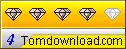|
|
Tomdownload.Com >
Business & Finance >
Business Finance
InfoRecall XP 2006
| Information has value only
in direct proportion to how easily and effiently can organize it,
access it and use it! |
 Are you tired of wasting
hours searching for information you knew you had but couldn't remember
where you filed it? Are you embarrassed at having to dig and hunt
to retrieve something you couldn't instantly put your fingers on?
There is a simple solution... InfoRecall!
Are you tired of wasting
hours searching for information you knew you had but couldn't remember
where you filed it? Are you embarrassed at having to dig and hunt
to retrieve something you couldn't instantly put your fingers on?
There is a simple solution... InfoRecall!
Share Information across your Network.
Find Information Lightning Fast
We've built a WYSIWYG, freeform, type of information management
system so much better, so much faster, so much simpler to use than
any other software, tool or method there is no comparison. And we’ve
been doing this since 1992! |
 Buy
InfoRecall XP 2006
$59.95 Buy
InfoRecall XP 2006
$59.95  Download
Site
Download
Site |
InfoRecall XP 2006 key Features :
- The Power of a WYSIWYG Edit
- A full Word Processor
- Unlimited document size
- Multiple document interface
- Full text formatting
- Support for graphics s<b>
- Bullets & Numbering
- Paragraph formatting
- Borders & Shading
- Manual & Automatic spell checking
- Manual & Automatic spell checking
- Network Ready
- Share your information
- All users can open the same folder
- Documents are locked to restrict modification to one user
- Documents can be made read-only to prevent modification
- Lightning Fast Searches
- Normal
- Exact
- Fuzzy
- Boolean searches (AND, OR, IF NOT) using two search words.
- Date searches (=, <, >) using one or two dates.
- Numeric Searches (=. <, >, >=, <=) using one or two numbers.
- Match Whole Word.
- Index searches.
- Narrowing of search results
- Hypertext & Hyperlinks
- Text to text in a document
- Pop-Up Text. Text that’s part of a document but hidden until clicked on
- Another document in the same file
- A document in another file
- Any file and open the file in the appropriate program
- Any file and open the file in the appropriate program
- Your Browser and open a Web Site
- Your E-mail program showing the address you want to e-mail to
- Synchronize Data Folders
- Synchronize files from one computer to another
- Synchronize any file not only InfoRecall files
- San source and target files to see if synchronization is needed
- Compares date and time and suggests synchronization
- Save Documents as Web Page
- Document to web Page
- Retains full formatting
- Keep graphics in place
- As easy as saving a document
- Quick Type?
- Facilitates text entry by keyboard
- Type an abbreviation, press the Space Bar and Quick Type does the rest
- Types single words, phrases, sentences or multiple lines of text
- Quick Type does the typing for you
- Boilerplate
- Use a library of reusable text
- Assemble standard clauses for contracts, agreements, leases etc..
- Paste assembled paragraphs into document
- Templates
- Design Templates to suit your need
- Place dialog caption, labels, text and graphics in template
- Use templates for more structured text entry
- New Document from Clipboard Text
- Creates a new document from text in the Clipboard on the fly
- Works even when InfoRecall is in System Tray
- Automatically names Document
- For users who copy lots of text from variable sources and store it
- Time Tracker
- For Lawyers, Consultants, Accountants or other professionals
- Keeps track of client time and client charges
- Tell it Cost per hour
- Paste Date, Start, Finish time, Total Time, Cost per Hour and total C
- Reminder
- Schedule calendar events
- Keeps track of events and calls them to your attention
- Check Past, Current, Future and All events
InfoRecall XP 2006 What's New:
- Start InfoRecall on Windows Startup
- File Center: Renamed Folder Manager, Document Center, Renamed Document Manager.
- File Manager: Added File Create and Accessed date.
- Document Manager: Background color and Fonts at times were black so they couldn't be seen. Added dialog size for different resolution.
- Fonts & Background colors: Added Custom Colors.
- Encrypt/Decrypt: Deleted. Did not always work correctly.
- Footer/Header: Deleted.
- Save, Save All, Save As: Moved from Documents menu to File menu.
- Quick Type: When Quick Type menu check mark was depressed, the space bar didn't move spaces. Now automatically detects if there is Quick Type text. Default activator is the Space bar.
- Quick Type Check Mark: Deleted. No longer needed since it is now automatic
- Protect: Deleted. Same as Hide Text.
- Hide Text: Moved from Fonts menu to Edit menu.
- Reveal Text: Moved from View menu to Edit menu.
- Switch Focus: Crashed without an open document window.
- New Document: When moving to another document without not naming the new document it would display a "No Name" message repeatedly.
- Quick Launch Program: Did not show Quick Launch Name on Menu on.
- Start InfoRecall with: When a Document that was in the "Start InfoRecall with" List was deleted, a message would always be displayed on starting InfoRecall without reminding user to delete it from the List.
- View Hyperlink Cursor: Deleted. It is now set as default.
- Last 4 Documents in File Menu: The position of the" Last Documents Opened" was wrong. The starting position was 2 spaces too high therefore hiding the "Menu Separator" and the "Export Delimited ASCI file"menu item.
- InfoRecall File: Renamed InfoRecall's Files "Folders" bringing the terminology in line with Windows standards. Folders hold Documents.
- Backup Utility: On Restoring InfoRecall Folders in a source folder where InfoRecall Data Folders exist, Backup now gives you a choice to replace existing folders or not with: Yes, Yes to All, No All or Cancel. Fixed other problems.
- Copy/Move Documents: Copy or Move to different Data Folder was not possible if a document of the same name existed in the Data Folder. Now the option to overwrite it has been added.
- Rename Folder: Renaming a Data Folder in a Source Folder then renaming a Data Folder of the same name in another Source Folder was not possible.
|
| InfoRecall XP 2006 Related Software: |
- Wordware Personal Information Manager - complete solution for quick and easy access to contacts in Word. It's people management made simple!
- FontExpert - Manages, previews and prints TrueType, OpenType, Adobe Type 1 and raster fonts...
- Enable Virtual Desktop - has a whole range of great new features designed to make your work or play a whole lot easier
- Leshiy Wallpaper Organizer - Best software to catalogue your wallpapers and easy establish them in best way.
- Wallpaper Sequencer Ultra - Powerful PC wallpaper manager with desktop clock skins! It is a state-of-the-art PC wallpaper manager for Windows
- ArtIcons pro - Find icon, Create icon, Edit icon, manage icon, change desktop icons and customize computer icons!
- Asset IconPilot - can create, edit, import, export and find icons and manage icon libraries !
- Access Folders - a fine windows enhancement for windows file dialog that keeps all of your directories and sub-directories within easy reach.
- FlashTask - The fastest and easiest Windows Task Manager, Task Scheduler to start all of your favorite programs!
- ALink - Reciprocal Link Manager - A good utility for managing and checking your Reciprocal Links!
- Custom Icons - customizing Windows icons and managing icon collections
- Personal Memory Manager - Helps you spin-off from the top: manage your own knowledge and ideas.
- Excel Invoice Manager - lets you manage customers, products, invoice processing, invoice creating, invoice calculating / formatting and payments easily.
- Internet Security Manager - An utility that customizes different features of the Internet Explorer Web browser !
- Manage Folder Now - Hide folders software and fastest way to access folders in context menu .
- ACDSee 8 Photo Manager - Organize, enhance, and share in the blink of an eye.
|
|
| InfoRecall XP 2006 |
Submitted:
03-14-2006
File Size:
3.70 MB
License:
free to try
OS:
Windows XP 2000 ME 98 95
Rating:
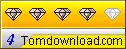 |
|
Screenshots |
|
|
 Tom's Software Downloads Site.
Tom's Software Downloads Site.

 Are you tired of wasting
hours searching for information you knew you had but couldn't remember
where you filed it? Are you embarrassed at having to dig and hunt
to retrieve something you couldn't instantly put your fingers on?
There is a simple solution... InfoRecall!
Are you tired of wasting
hours searching for information you knew you had but couldn't remember
where you filed it? Are you embarrassed at having to dig and hunt
to retrieve something you couldn't instantly put your fingers on?
There is a simple solution... InfoRecall!